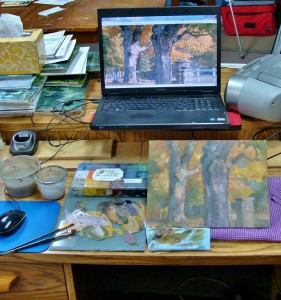Your office desk can double as a mini studio without upsetting the paperwork flow if you follow a few simple precautions.
1. Put your paperwork away first.
2. Work small. For a suggested mini kit watch this video.
3. Protect your computer from possible spills by keeping it elevated so that it is NOT on the same level as your liquid thinners !
4. Even if you’re using a laptop, plug in a mouse so that you don’t get paint on your computer by mistake. Keep the mouse where it’s easy to reach for refreshing the screen and adjusting the image.
5. You can enlarge the image by degrees in most programs. Therefore with a touch of the mouse, you will be able to enlarge any area that you want and see lots of detail if you need it.
6. Enlarge an area until your image pixilates. You can study the colors abstractly in the separate tiles. This will give you lots of ideas.
7. Use your photo program as you paint. The saturation bar will enhance colors. Turn your reference to black and white so that you can really study the values. Try all the other options to refresh your sense of the original image.